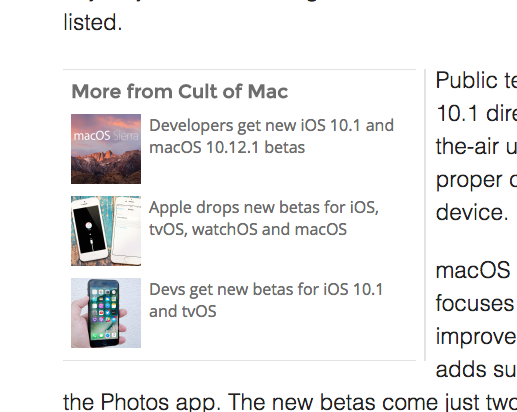
This is a Contextly Auto-Sidebar on Cult of Mac. The recommendations are algorithmically chosen, and the Auto-Sidebar updates as you publish new content.
At Contextly, we’re big fans of sidebars in the body of stories. Sidebars with smart recommendations show off the depth and breadth of your site, and add a nice visual flair without interrupting a reader’s flow through a story.
Sidebars also typically bump recirculation CTRs 25 to 50%.
So we’re excited to announce that it’s now possible to put algorithmically powered, constantly updating sidebars in every story on your site.
Previously, Contextly sidebars required a little editorial effort to place them in a story. That’s no longer the case.
Now all of your stories, past and future, can now have sidebars (like the one to the left) – without *any* editorial work.
(Note to WordPress users: WordPress calls the the columns alongside stories “Sidebars”. We refer to those as Siderails (and have a Siderail module), keeping with larger industry terminology. When we talk about Sidebars, we are referring to modules *inside* posts.)
We call this Auto-Placement, and it’s part of the update we shipped in the 4.1 update last week.
If you want to see it in action, check out this video.
What this means for you:
With few clicks, you can now have an automatically updating sidebar in every story on your site.
You will need to decide three things, which you can change at any time.
- Where you want the sidebars to display (left side, right side, across the story) and after/before what paragraph?
- What length of stories to show sidebars on (e.g. only show on stories with more than 5 paragraphs)?
- What kind of content to fill the sidebars with (Related, Evergreen/Popular or Custom Content driven by an RSS feed)?
These are all easily chosen in the Control Panel, under Modules -> Auto-Sidebar. Simply turn on Auto-Sidebars and turn on Auto-Placement (as in the image below).
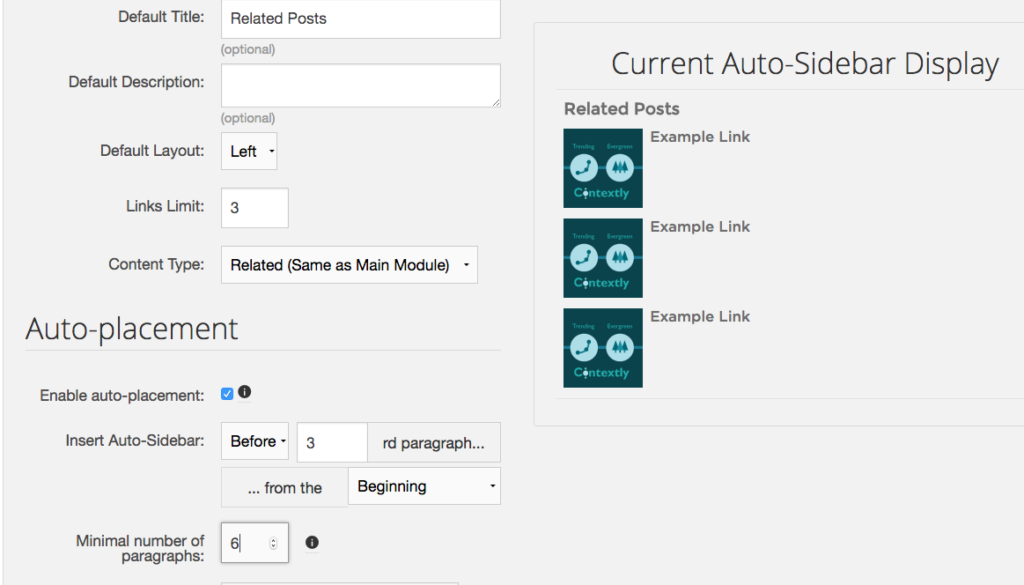
This section of the control panel lets you quickly set the rules for Auto-Sidebars being placed in every post on your site.
Some questions you might have:
- Can I change the settings later or turn this off if I don’t like it?
Yes, you can change the settings at any time. If you turn off the feature, no sidebars will show. - Does this do anything to my WordPress database? What if I stop using Contextly?
This doesn’t affect your database or write into your posts. It’s done externally. So if you stop using Contextly, your posts will stay the same. - If I don’t like where the sidebar is on a particular post, can I modify where it shows up?
Yes. In WordPress, you can use the Sidebar button in the editor to insert an Auto-Sidebar where you want it in an individual story. Simply put the [contextly-autosidebar] shortcode where you want it to be. This will override the Auto-Placement. - What if I have existing stories using the Auto-Sidebar? Will there now be two on those stories if I use Auto-Placement?
No. There will only be one if you have manually inserted that shortcode into existing stories. The manual shortcode overrides the automatic one. - What if a story has a manual sidebar in it now? Will there be two sidebars?
Yes. If you manually choose the links to go into a sidebar and place that in a story, the Auto-Sidebar will also show up on that story.
Please let us know if you have any questions or feedback by writing us at info@contextly.com
We hope you like the new addition as much as we do.