![]()
Following the news you care about shouldn’t be hard.
But we’ve all had that situation where we read a story that leaves us with questions and wanting us to know what’s next. Recently, the two-week Ellen Pao sexual discrimination case roiled Silicon Valley, Senate Majority Leader Harry Reid announced he would not seek re-election, and, in California, nearly everyone is concerned about the ongoing drought.
Unfortunately, it’s all too easy to a miss crucial update to a story, or to show up in the middle of a story and feel like you have been dumped into the Sea-of-Contextlessness.
Making it simpler for readers to follow the stories they care about is why we built the FollowUp button, which we are announcing today.
Simply put, the FollowUp button shows up at the end of every story on a publisher’s site and lets the reader sign-up to get notifications when a follow-up story is published by that publication. We also immediately send the reader the BackStory – a collection of stories formatted as a timeline that give context for the story you are following.
For publishers, the FollowUp button creates a new, direct distribution channel that gets the right story to the right reader. Helping readers stay up-to-date on the stories they care about isn’t just going to get more page views, it builds and reinforces strong relationships with readers.
We also believe that the data publications get about the number of people following a story will help publishers know what stories people want more of, not just which got the most clicks.
Even better, there’s no extra editorial work involved at all in the creation of StoryLines. The system is algorithmically driven. StoryLines and BackStories are created from a publication’s existing stories automatically. We created this by extending the technology that powers our Related, Evergreen, Personalized and Popular recommendations for publishers.
In a time where readers increasingly use Facebook as their homepage and Facebook is pushing to have sites publish directly onto Facebook, building direct and trusted relationships with readers grows more imperative for publishers by the day.
Here’s an example of a StoryLine experience on a story from Skift about GoGo in-flight WiFi.
At the end of the story, there’s a button readers can click to “Follow this Storyline”:
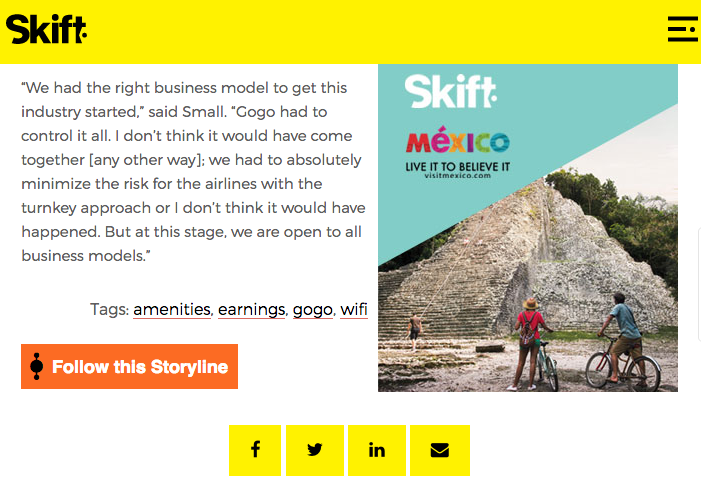
The reader is then prompted to provide an email address and also to subscribe to Skift’s daily email newsletter.
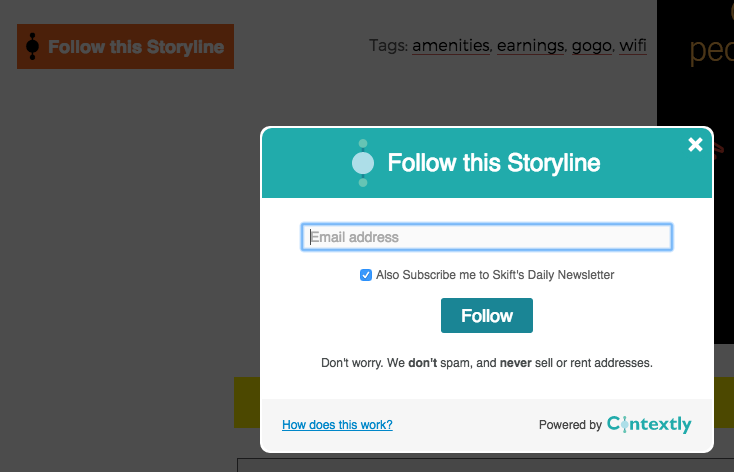
After a reader confirms the subscription, Contextly sends the “BackStory,” an algorithmically created timeline view of previous stories. This lets the reader see how a story developed and click back to see earlier stories.
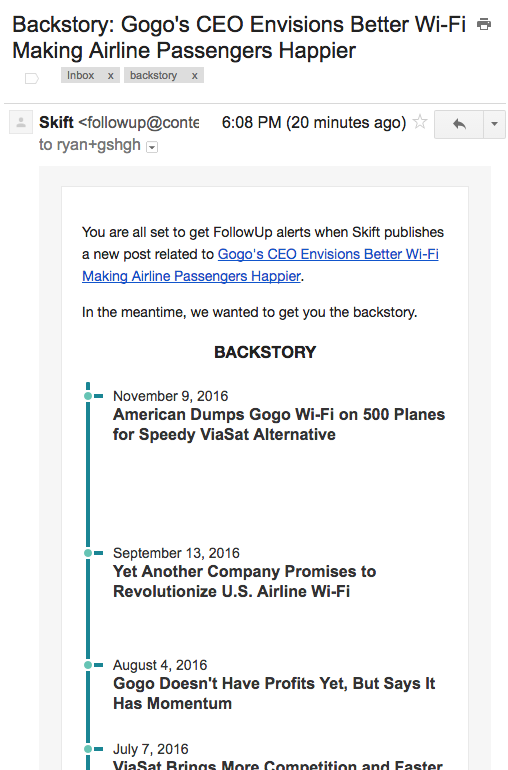
Then when an update to that story is published, we’ll email a notification to the subscriber:
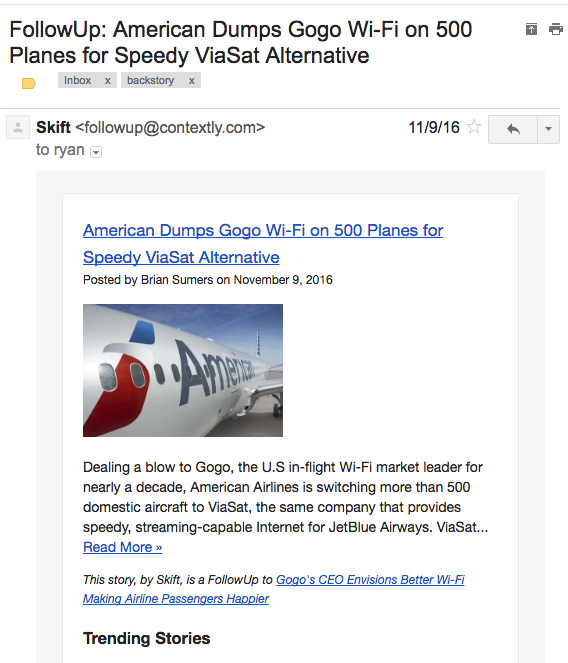
The FollowUp button is just one of the new kinds of editorial engagement products that we’ll be building off the Contextly engagement platform, and we’re really excited to start rolling it out to existing and new Contextly Enterprise clients.
UPDATE: We looked at how the FollowUp has worked for keeping readers engaged at Skift, including stats on sign-ups, CTR and unsubscribes.
UPDATE: Since this feature was announced, we’ve added Contextly Channels–topic-based newsletters that are algorithmically created–and Auto-Inserted Sidebars.
If you are a reader, go try it out here on the B2B site Skift, on the local New York state newspaper Record Online and on the hobbyist site All Outdoor to experience the FollowUp button yourself.
We love feedback, so let us know what you think at info@contextly.com.
If you are a publisher interested in getting the right story to the right reader, contact us at info@contextly.com to see how to get the FollowUp button for your own site.