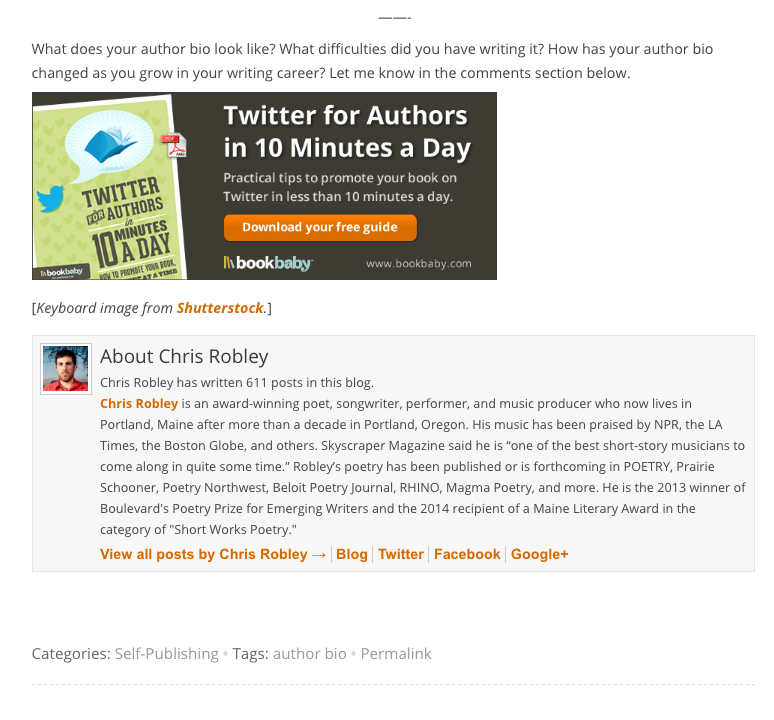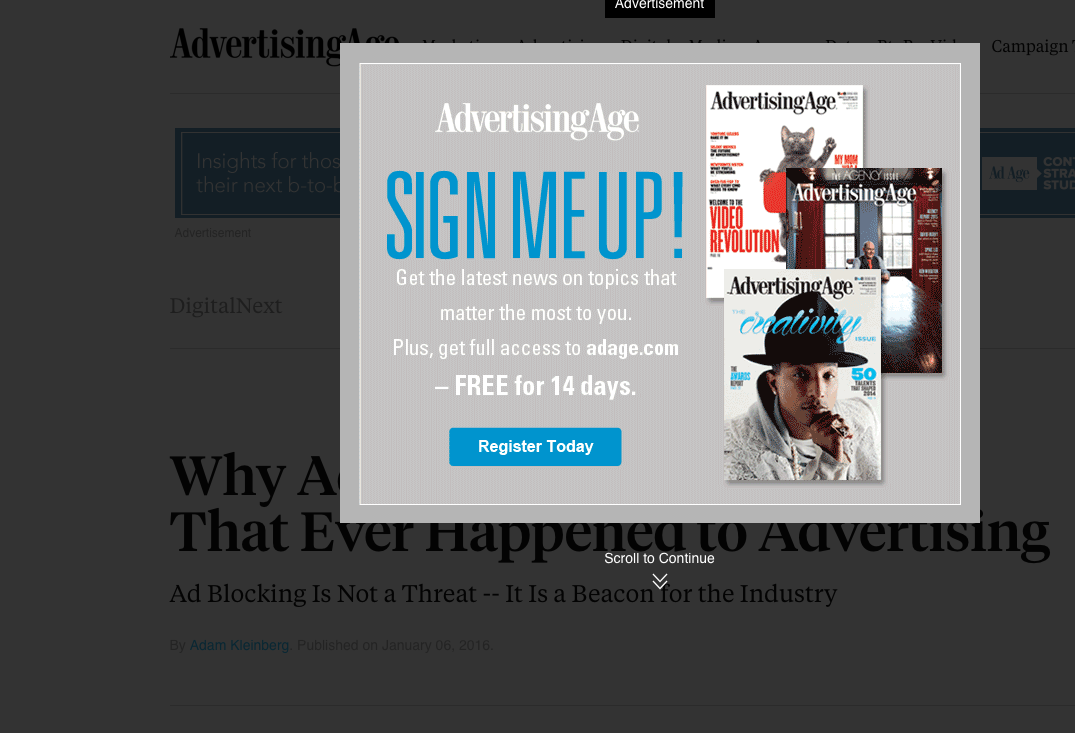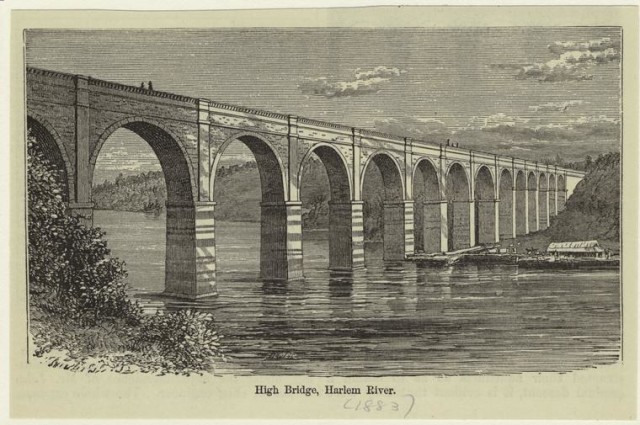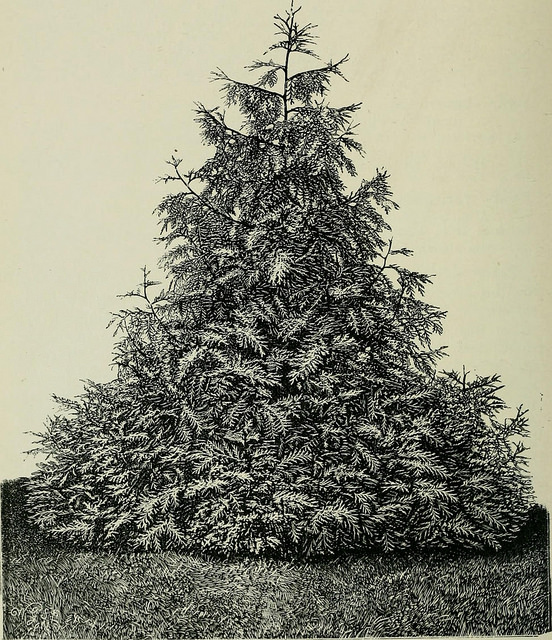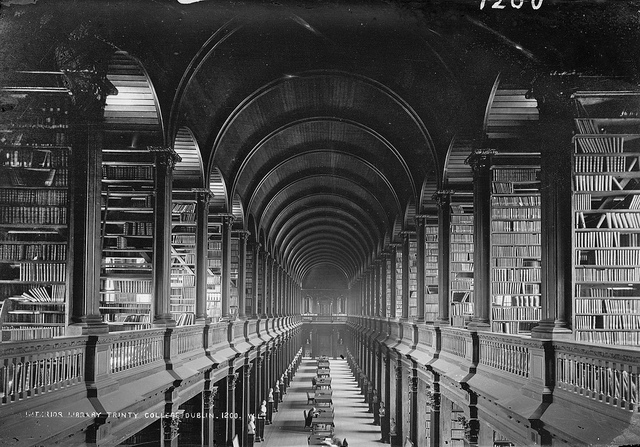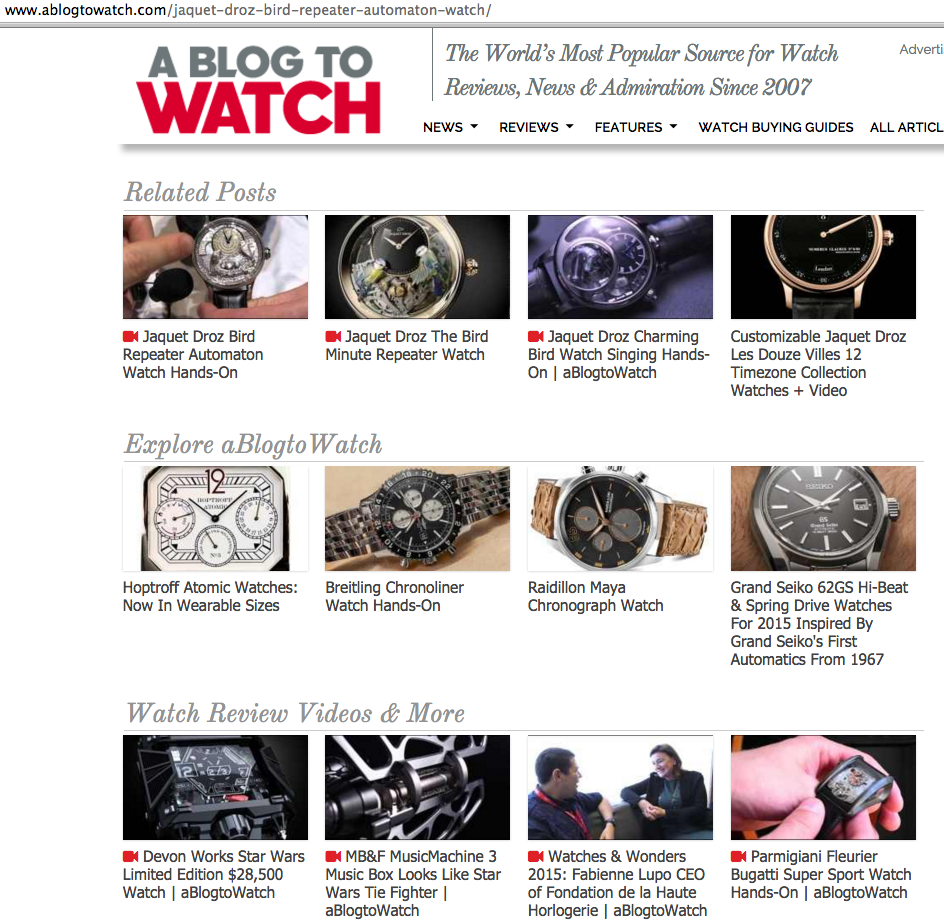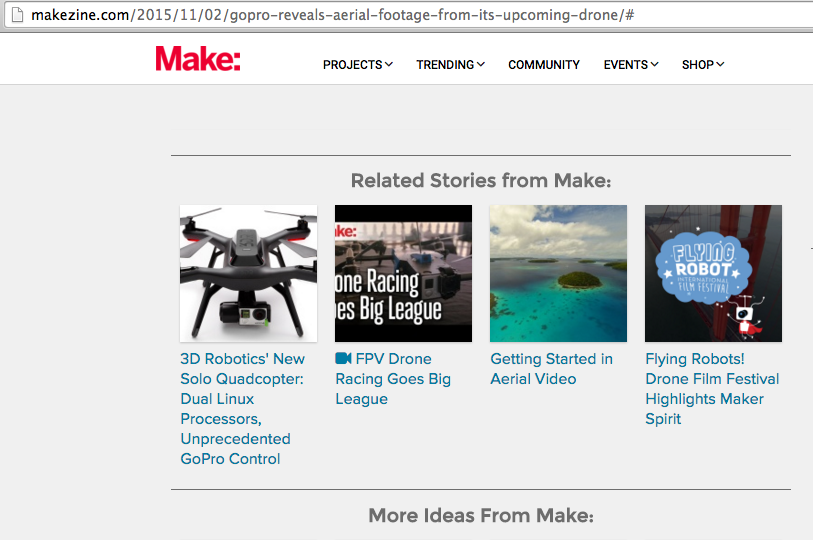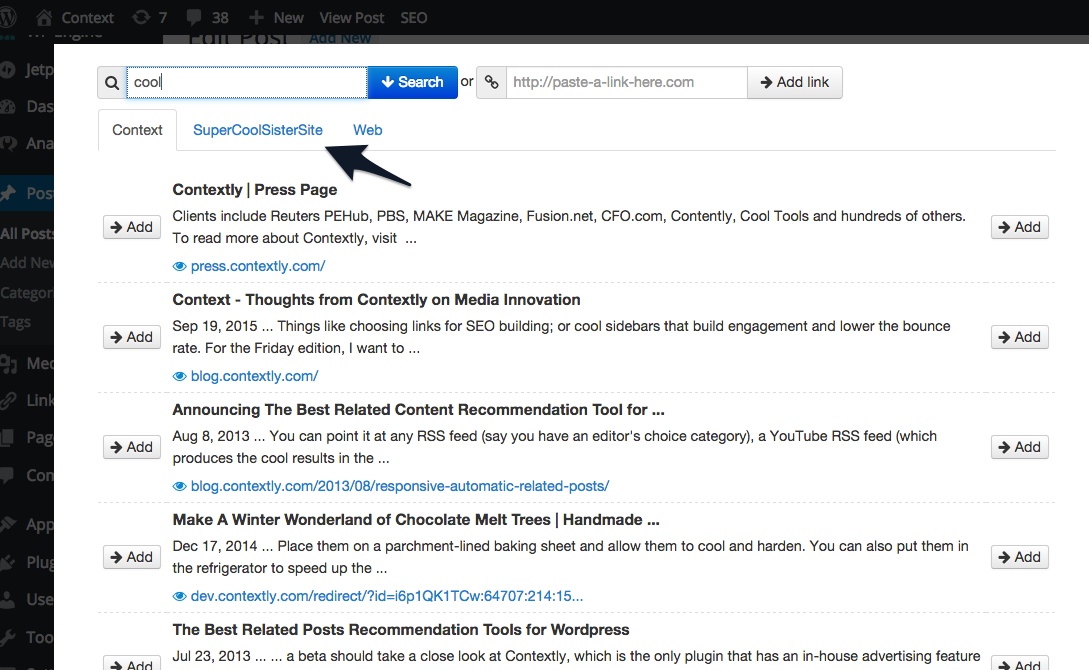Only one way to go with infinite scroll.
Infinite scroll, the web design practice that lets readers scroll down into more stories on a news site after reaching the end of a post, became popular with news publishers after the rise of feed-based sites like Instagram, Facebook and Twitter.
Infinite scroll’s not a simple thing to implement. URLs have to change in the address bar as the reader moves to the new story. Analytics packages have to know when to recognize a new read. Ad units have to be timed to fire again.
But infinite scroll looks like social networks do, so publishers keep adopting it. (Though some, like Forbes, have abandoned it).
I’ve never seen an infinite scroll implementation that’s smart. Or to put it more kindly, I’ve never seen an infinite scroll site that uses data smartly to decide what to show next.
Why does that matter?
Infinite scroll is a recommendation system.