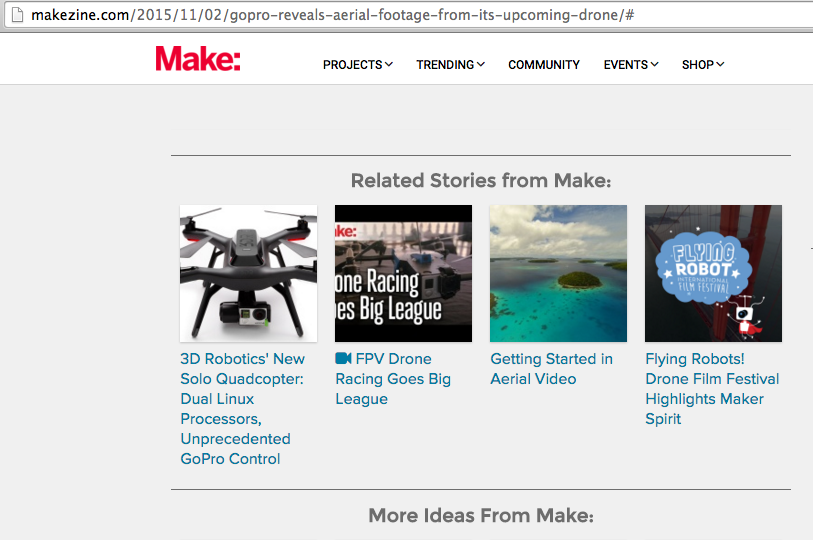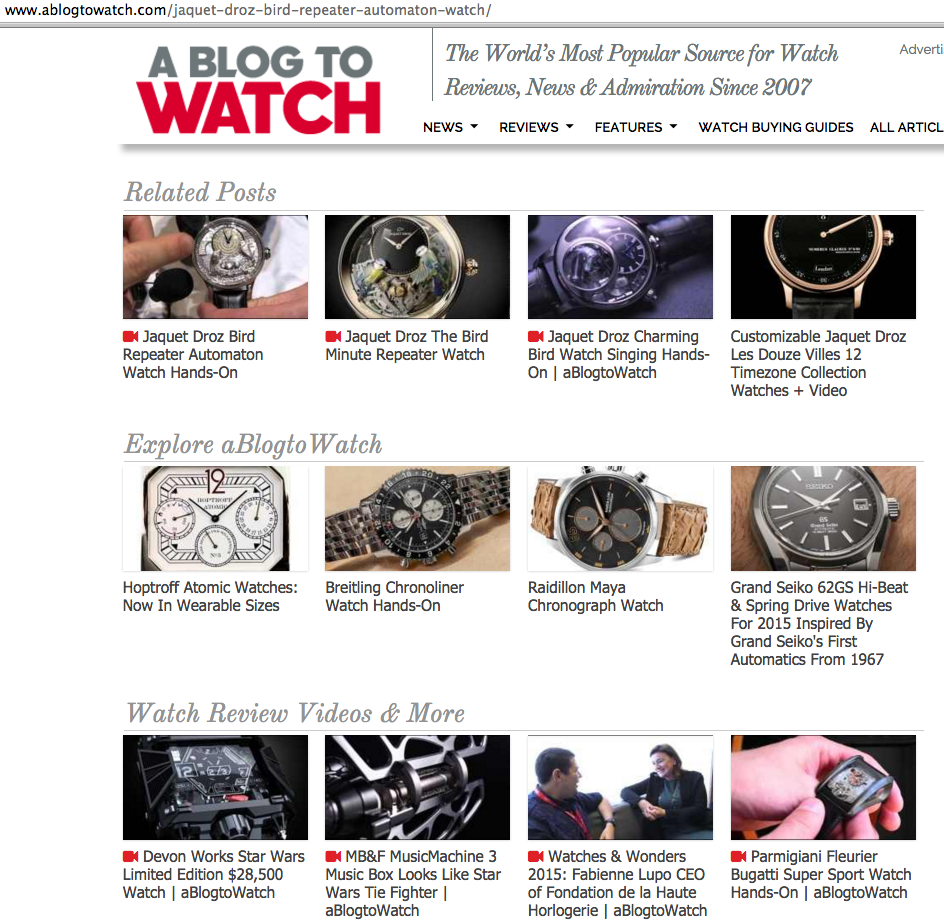 There is video over there. There is text over yonder. And in the recommendation section never shall the two commingle.
There is video over there. There is text over yonder. And in the recommendation section never shall the two commingle.
Or at least that’s what it always feels like out on publisher’s websites.
We wanted to break down those silos, so we made it possible that text, video and even product recommendations could show up side-by-side in our recommendation modules. That’s just like the way chocolate and peanut butter play nicely in a Reese’s Peanut Butter cup.Call them integrated or blended recommendations.
So when a video is related to a story, we show the video in the Related recommendations. You can see that in the image above and the one below on a story from Make: about GoPro’s new drone.
We do this using the same technology that powers our text recommendations, using metadata and semantically important terms to figure out the relationship between various pieces of content.
You’ll also see videos and products in our Explore section, which uses 3 recommendation strategies: personalization, evergreen and popular.
We do also have standalone sections for videos and products, but videos and products should be first-class citizens.
[For the month of November 2015, in honor of National Novel Writing Month and National Blog Posting Month #NaBloPoMo, I’ll be writing a post a day about a favorite Contextly feature. It’s a bit of a love letter and a bit of a how-to.]
If you want to try Contextly on your own WordPress site, you can download it from the WordPress plugin gallery, or you want to learn about our custom CMS integration, drop us a line.