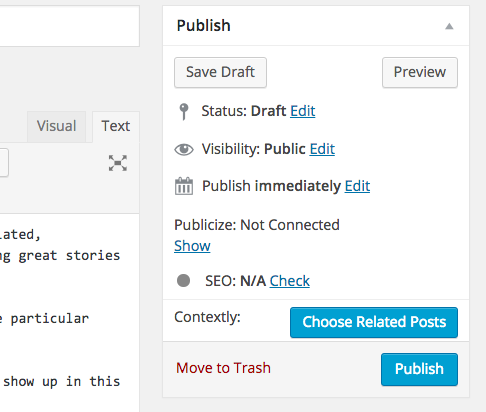One of my favorite features about Contextly is that you don’t have to do anything to get great related, personalized, evergreen and popular recommendations.
Publishers can do what they do best – creating great stories – and we do what we do best: getting the right story to the right reader.
But there are times when writers want to curate the related recommendations, say, when there’s one particular post that sticks out in their head. So we made manually selecting related links easy to do.
For example, say I really wanted to have a post about why WPEngine bans many related post plugins always show up in this post, I can do that with the “Choose Related Posts” button.
That’s nestled just above the Publish button in WordPress.
Once Related posts are chosen, the button text morphs to “Edit Related Posts,” making it simple to make changes to the chosen posts.
You can also see in the daily reports how well curated Related posts and manual sidebars perform. We bundle those under the term Curation.
Here’s a short video of how you can manually choose Related posts (though keep in mind you never *have to*):
[For the month of November 2015, in honor of National Novel Writing Month and National Blog Posting Month #NaBloPoMo, I’ll be writing a post a day about a favorite Contextly feature. It’s a bit of a love letter and a bit of a how-to.]
If you want to try Contextly on your own WordPress site, you can download it from the WordPress plugin gallery or you want to learn about our custom CMS integration, drop us a line.