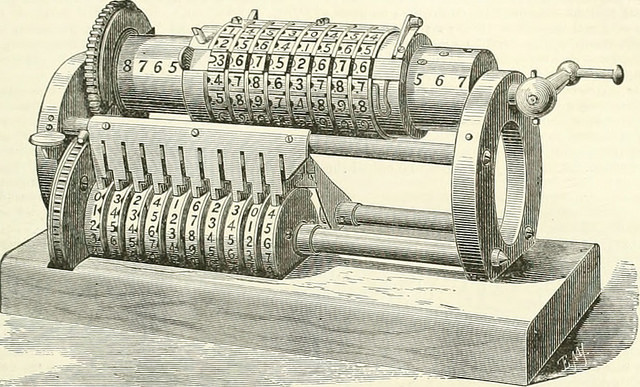
This is not the kind of technology you want creating recommendations for your readers.
WPEngine, one of the premier WordPress hosting sites, allows sites to run almost any plugin.
But notably WPEngine blocks a number of related posts plugins, including Dynamic Related Posts, SEO Auto Links & Related Posts, Yet Another Related Posts Plugin (YARPP), Similar Posts, and Contextual Related Posts.
It’s not competition thing for WPEngine. It’s that these plugins beat up databases, slow down servers and can even crash a site under heavy load.
Fundamentally, WordPress’s architecture which uses a MySQL database is built to serve posts to readers and give sites lots of design flexibility.
It’s not an architecture built for the computationally expensive task of figuring out content recommendations – even if it’s just looking for posts with similar tags or categories.
WPEngine recommends a few recommendation services, incuding Contextly, that create content recommendations outside WordPress as substitutes.
Why is what we do better than a service that runs on your WordPress site?
Here’s 9 things:
1) Our Servers, Not Yours: All of the calculations and analytics are done on our servers, not yours. That means we can use high-powered servers and different kinds of data storage to constantly create evolving related, personalized, evergreen and popular recommendations.
2) We Don’t Hit Your Database: When someone visits your site, we don’t run code to compute recommendations. That slows down your database, which can crash your site and will slow down the loading of your post’s content.
Instead, the reader’s browser makes a call to our cloud-based service, and we load those recommendations AFTER your content has been delivered to your reader.
3) Images, Images, Images: Content recommendations often have a lot of thumbnail images. You want these to be as high-quality as possible, but resized and compressed to reduce the amount of data loaded by each reader. And then you want those to load fast.
Our service identifies the images that go along with a post – starting with a post’s featured image, and if there’s no featured image, we’ll figure out an image from the post or substitute a default image if a post doesn’t have an image.
We then create multiple sizes of thumbnails, optimize them and then serve them from a world-class content delivery network (which has servers around the world), saving your site from serving up 4, 8 or even 12+ images for every reader.
If you want to change the size of the images in the sidebar or the main module, it’s just two clicks – we’ve already made all of those sizes for you.
4) Personalization: Figuring out topics that readers have liked before and then serving them up more of those in the recommendations? That kind of computation would crush a WP database, even if it had the data to do the calculations.
5) Full Text-based Related Recommendations: While we love sites that accurately tag and categorize posts, we also know that tags and categories are never perfect — and are often missing.
Our recommendation system pulls out semantically important words no matter what the topic is. We even have huge clients that effectively have no tags or categories at all, and we get them great related recommendations.
6) Analytics: WP databases are not built for statistics. Having to write to a database on every page view can crush a site with just a small wave of visits – which is the last thing you want to do.
A service like ours can handle recording data about every visit and visitor without buckling because we have built a specialized system for recording those visits – without using a relation database like the one powering WP.
That means we can tell you things like what percentage of readers actually got to the bottom of a given story and what percentage of your readers read 1, 2 or 3+ posts in a visit.
7) Detecting Evergreen Stories: Having a powerful analytic system lets us run intense computations to figure out which of your older stories are still valuable to readers.
8) Detecting Popular Stories: Even figuring out what the top 5 most popular posts are on your site can crash a WordPress database. We figure out which of your stories are most popular over the last few weeks
9) Failsafe: If zombies attacked our datacenter and ate the power supply, our service might go down. But your site won’t. Reader will still be able to read your stories. If a related posts plugin for WordPress goes wonky, it can crash your database
Thoughtful and comprehensive recommendations that serve readers with different goals aren’t easy to create. Certainly, it’s not something that WordPress is built to do. It’s like trying to use a chef’s knife to chop kindling.
Even just basic related posts are not what WordPress was intended to do by itself.
If you want to experience a modern, performative recommendation system that won’t crash your site, try Contextly out for 30 days.