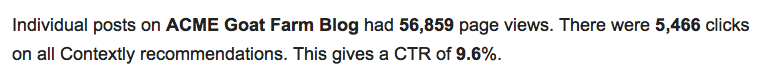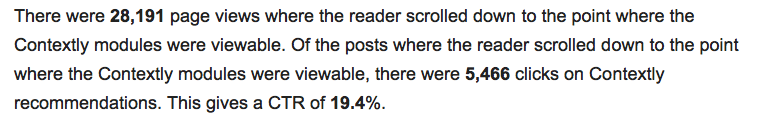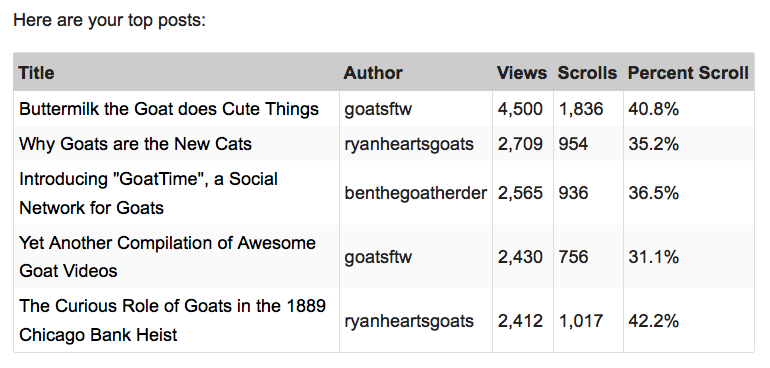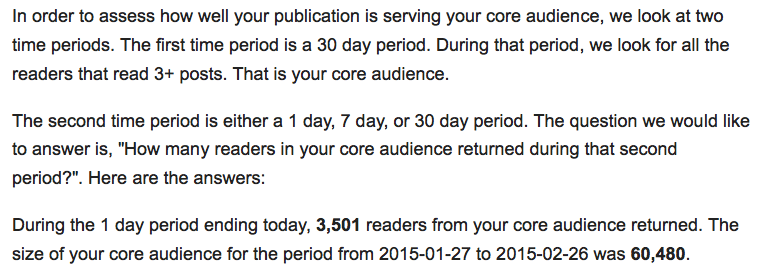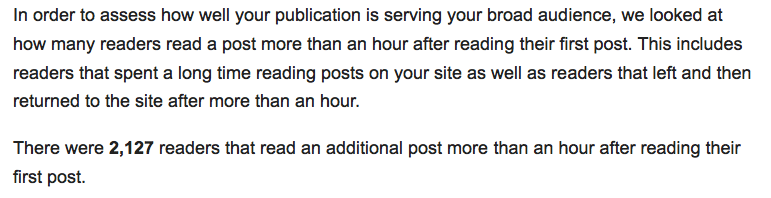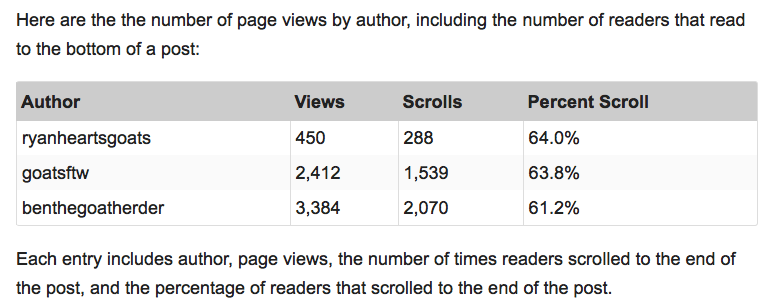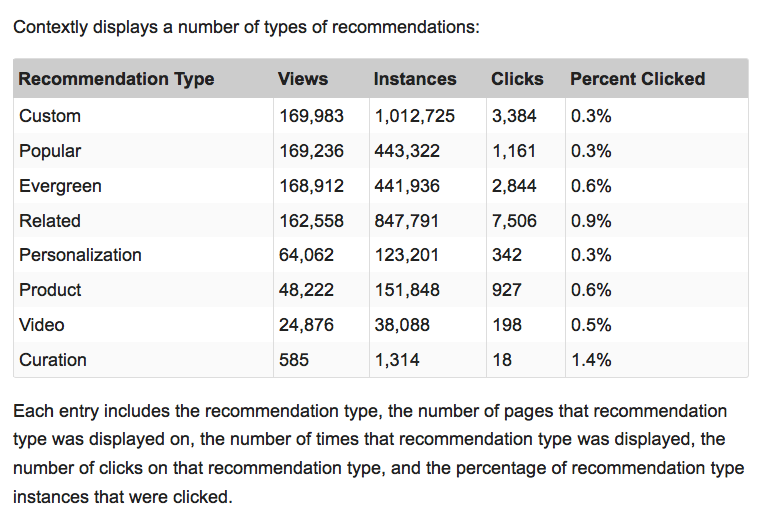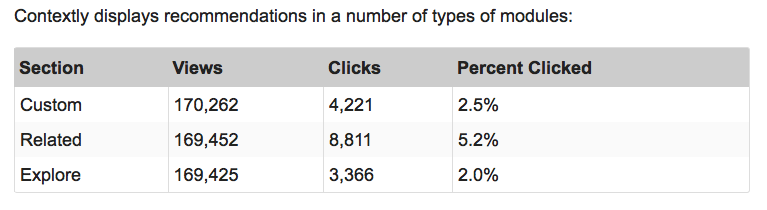Contextly Reports is Contextly’s new analytic system, reinvented. The features of this new system were born from the following objectives:
- Demonstrate the value of Contextly by describing the performance of all aspects of our offering.
- Provide information to writers and editors that will assist their workflow.
- Simple, clear, and useful information is the only information that should be included in the reports.
We hope we have created reports that are mostly self-explanatory and self-contained. However, if need be, here is where you will find explanations and annotations of each feature. We will use a report from ACME Goat Farm Blog for our example (If you are just in it for the goats, go here):
- Banner
- First CTR
- Second CTR
- Top Posts
- Core Audience
- Return Readers
- Number of Posts Read
- Authors
- Evergreens
- Recommendation Types
- Module Types
- Settings
Basic Idea: What data is contained in the report?
The banner contains the date the report was generated and the time period over which the data was collected.
Basic Idea: Overall, how is Contextly performing?
The first CTR tells you what percentage of page views resulted in at least one click on any Contextly module (Related, Explore, Sidebar, etc.)
Basic Idea: What is the performance of Contextly when considering only your readers who were exposed to the Contextly experience?
The second CTR tells you what percentage of page views resulted in at least one click on the Contextly modules at the bottom of the page (i.e. no Sidebar) assuming the user scrolled to the point where the modules were viewable. We plan to add similar measurements for Sidebars in the future.
Basic Idea: What are your top performing posts?
These are the post that are receiving the most page views for the time period specified in the banner.
Basic Idea: How many of your most loyal readers are returning to the site?
This measurement requires more than 30 days of data before it can be calculated.
This measurement is calculated by first determining the subset of your readers that read 3+ posts during the 30 days prior to today. We call this collection of readers your “Core Audience”, because they are quite active. We then look at how many readers in your Core Audience returned to your site today.
This is a cookie-based measurement.
Basic Idea: Do your readers stay on/return to your site?
This measurement is calculated by determining the subset of readers that read additional posts more than an hour after they read their first post.
This is a cookie-based measurement.
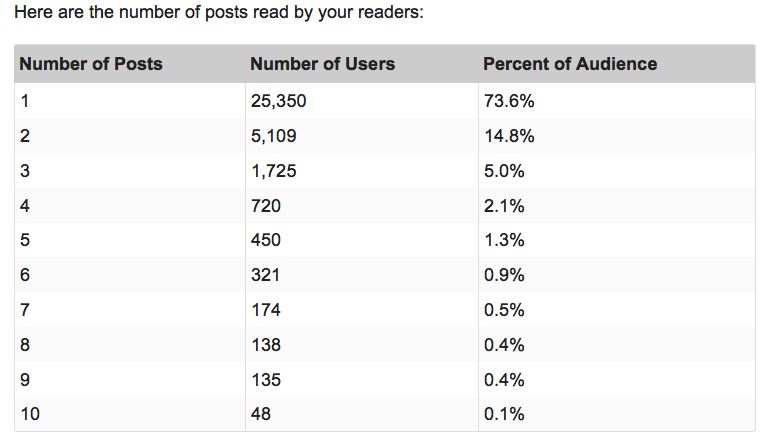 Basic Idea: Did your readers read more than one post? If so, how many read 2, 3, 4 posts…, etc.?
Basic Idea: Did your readers read more than one post? If so, how many read 2, 3, 4 posts…, etc.?
This measurement is calculated by counting the number of readers that read 1 post, 2 posts…, etc.
This is a cookie-based measurement.
Basic Idea: Are your readers engaged by the posts published by your authors?
This measurement compares the number of post initiated by readers (page views) to the number of posts finished by readers (scrolls). The assumption here is if readers enjoyed the post, they will have read to the end of the post. A “Scroll” happens when a reader scrolls to the end of a post.
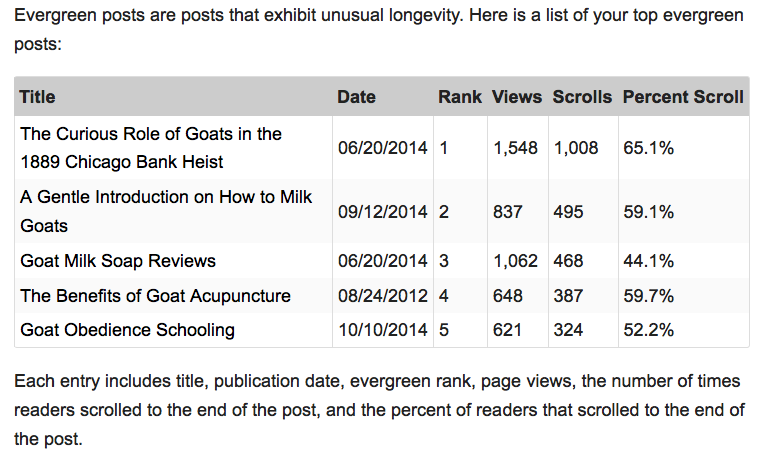 Basic Idea: What posts from your archives do your readers still find interesting?
Basic Idea: What posts from your archives do your readers still find interesting?
Contextly monitors the traffic to each post in your archive. When we see traffic patterns that suggest renewed interest in a post, we display that post to your readers automatically.
You could use this section to inform the editorial process, making decisions partially based on what archival posts appear to be piquing readers’ interests.
Basic Idea: How are your various types of content performing?
Contextly is able to display and target a number of types of recommendations using its modules and algorithms. Here is a list of those Recommendation Types:
Related – Determined to be related to a given post.
Popular – Popular over the last 30 days, usually over the last week.
Evergreen – Archive posts that appear to be favored by your readers.
Personalization – Posts selected based on readers’ interactions during previous visits.
Video – Videos from your Youtube channel that are matched to relevant posts using our algorithms.
Product – Products that are matched to relevant posts using our algorithms.
Promo – Promotional posts, e.g. events, products, etc.
Custom – RSS feed displayed in a special module called Custom.
Curation – Manually selected for display on a given post.
Basic Idea: How are the various types of Contextly modules performing?
Contextly uses an number of types of modules to display Recommendation Types. Here is a list of those Module Types:
Related – Displays related content, i.e. posts, videos, and products that are related to a given post.
Explore – Displays popular, evergreen, and personalized content.
Sidebar – Displays curated and related content.
Custom – Displays content from the RSS feed associted with the module.
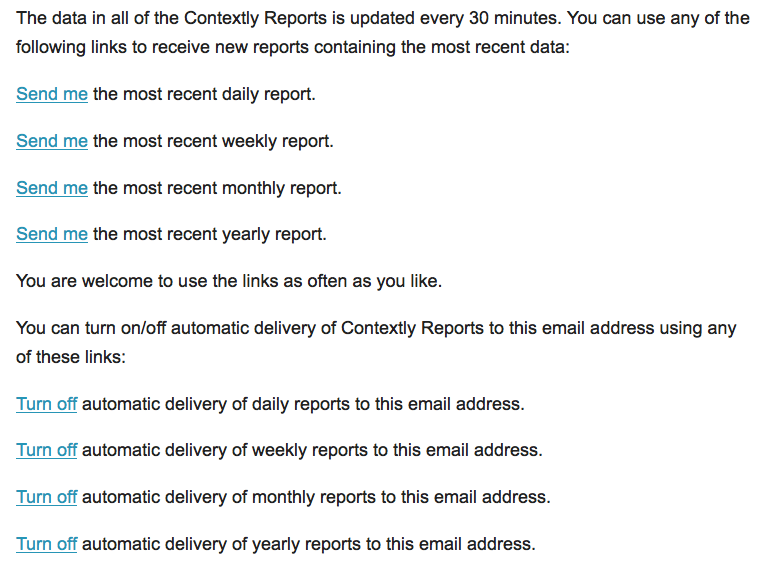 Basic Idea: Do you need more data? Do you want less data? You can control it all here.
Basic Idea: Do you need more data? Do you want less data? You can control it all here.
Contextly Reports gives you the option to turn on/off the automatic delivery of reports.
Your data is being processed and updated by our system 24/7. We make this data available to you through the reports.
Do you need the most recent data? Just request a new report. It will contain the most recent data available to us.
Finally, links to awesome goat videos!: