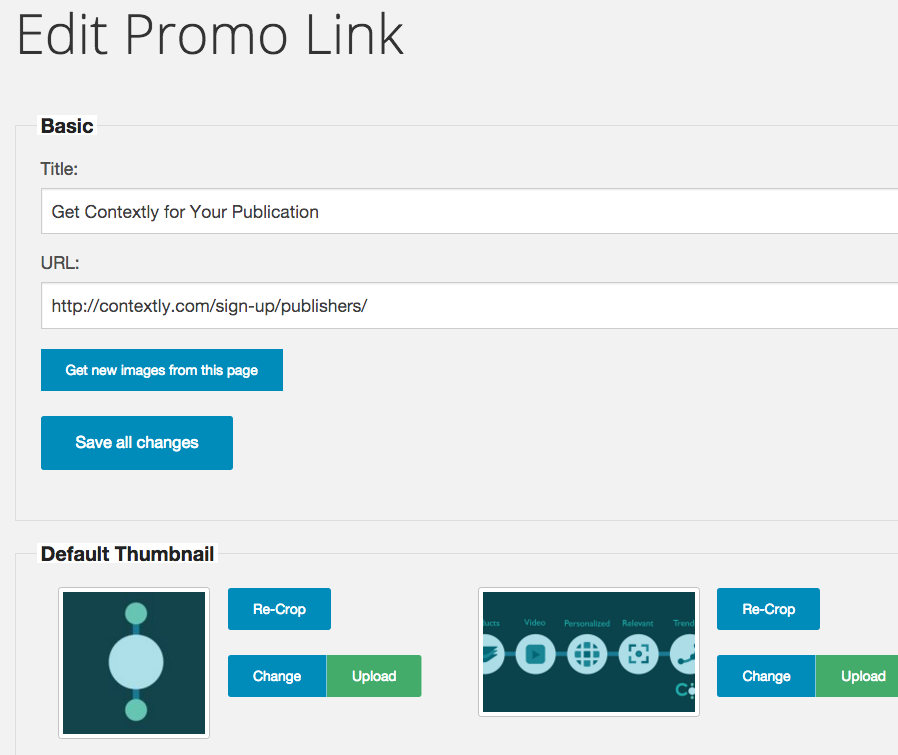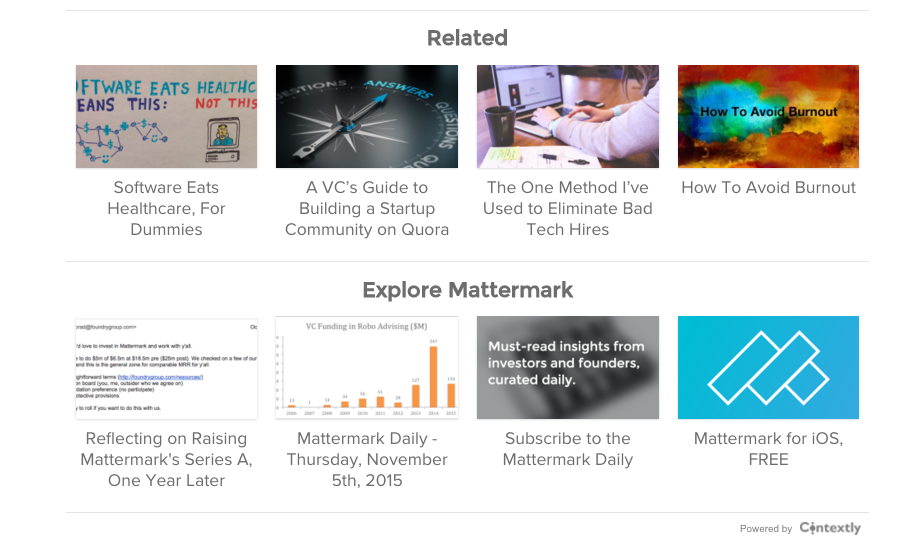One of the lessons we learned early on is that publishers have more than just content they want to recommend to readers. Publishers might have their sports writer talking every Tuesday at noon about Sunday’s game. Or have an email list they’d like folks to subscribe to.
Still others are companies doing content marketing to build their business and they have whitepapers they’d like to promote to blog readers. Others may be authors who would love to have a way to promote their book.
That’s why we built what we call Promo Links. Promo links are internal marketing recommendations that are shown to readers in reserved spots in our recommendation modules.
For example, one of our publisher’s is MatterMark, a startup providing an intelligence platform for investors and financial professionals.
They use two promo links in the Explore section on their blog. One points users to their daily email list. The other promotes their app.
Adding these is really simple.
1. Go the to the Control Panel and click on the Promo Links tab
2. Provide a title and link for the recommendation
3. Let us find an image or upload your own
4. Choose what section you want it to display in
5. Press Save and pat yourself on the back
Sites can create any number of these, and control how many show up in each section.
So, for example, you could create 6 different promo links and then have them all show up in the Siderail. But you can set the Siderail to show only 2 at a time, and Contextly will cycle through them.
It’s pretty swell. At least I think so.
But judge for yourself in this short video about how to manage a internal promotion on your own site.
[For the month of November 2015, in honor of National Novel Writing Month and National Blog Posting Month #NaBloPoMo, I’ll be writing a post a day about a favorite Contextly feature. It’s a bit of a love letter and a bit of a how-to.]
If you want to try Contextly on your own WordPress site, you can download it from the WordPress plugin gallery or, you want to learn about our custom CMS integration, drop us a line.