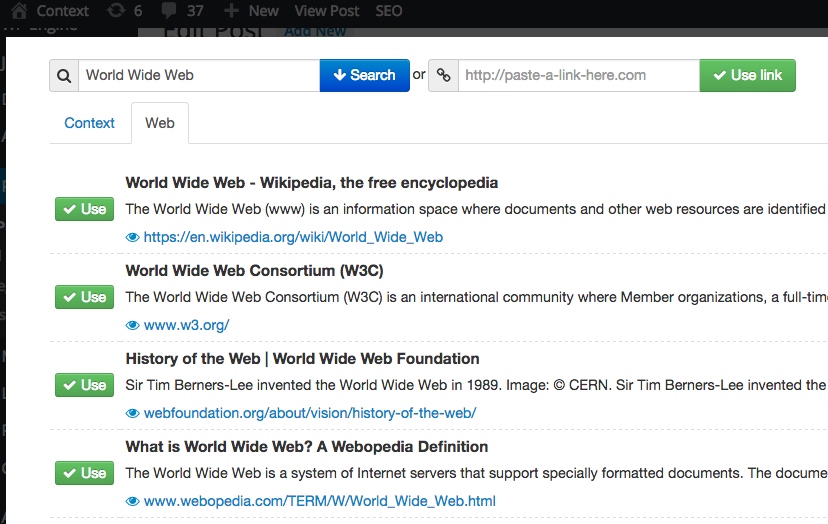When we created an easy way for writers to link back to previous stories, we thought it should be just as easy to link to stories and site out on the web.
After all, the World Wide Web, by definition, is made of links between pages. That’s what gives the raucous mess of the web some semblance of order.
But opening a new tab and searching for a site and clicking through to get to the right url in order to copy-and-paste it back to your post is just too many clicks — and not what anyone wants to do while writing a post.
So we made linking out to the web as easy as linking back in to your own previous posts.
Here’s how that works:
- Highlight the word or term you want to hyperlink. For example, WordPress.
- Press the Single Link button.
- Choose the Web tab.
- Choose the page you want to link to. Or try a different search term and then choose the page you want to link to.
- Have coffee.
Here’s what that looks like in a short video:
[For the month of November 2015, in honor of National Novel Writing Month and National Blog Posting Month #NaBloPoMo, I’ll be writing a post a day about a favorite Contextly feature. It’s a bit of a love letter and a bit of a how-to.]
If you want to try Contextly on your own WordPress site, you can download it from the WordPress plugin gallery or you want to learn about our custom CMS integration, drop us a line.